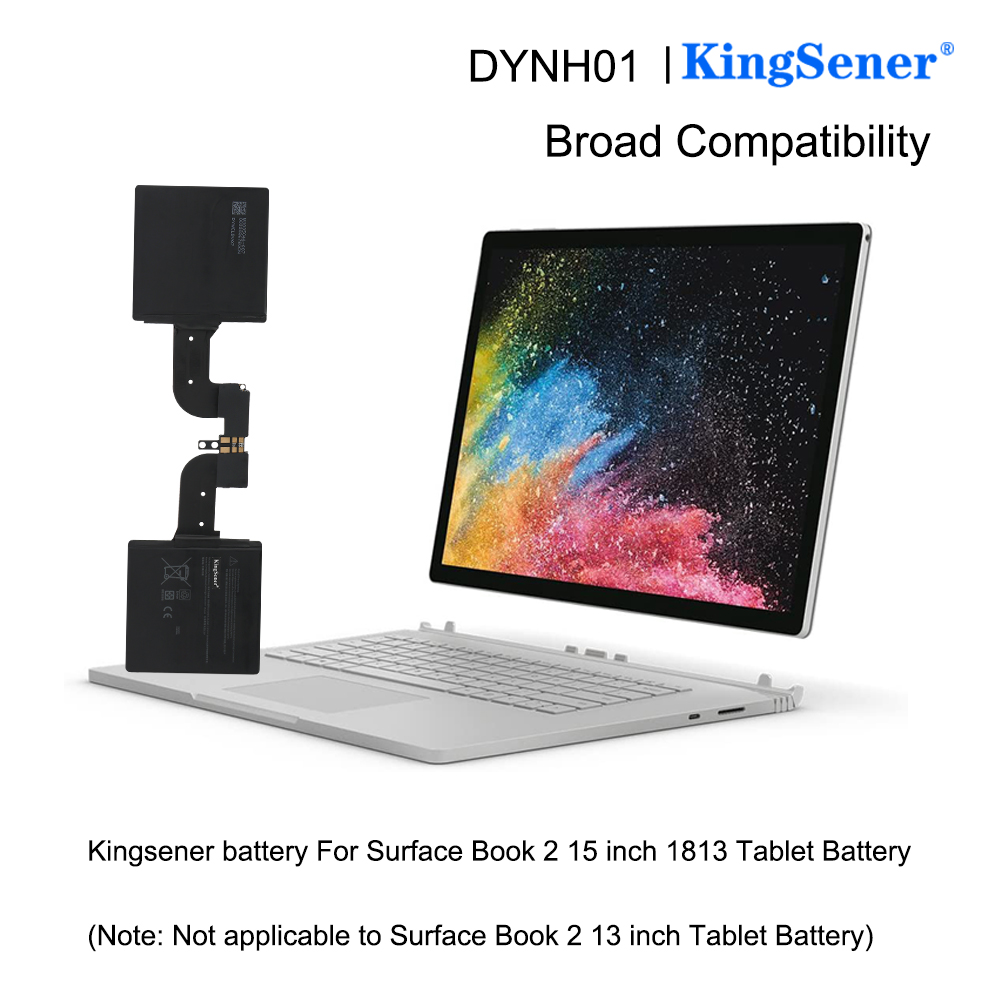When buying a refurbished laptop, the health of the battery is a crucial consideration. After all, the battery is one of the core components of the laptop, and its performance directly affects the lifespan of the device and the overall experience. However, refurbished batteries often have unpredictable risks, so it is necessary to carefully check before purchasing.
Understand battery cycle count and health
The number of cycles refers to the number of times the battery is charged and discharged. Generally speaking, the normal number of cycles for laptop batteries is between 300 and 500. The more cycles, the worse the battery health, which means that the battery capacity will gradually decrease and the battery life will be shortened.
There are several ways to check the cycle count and health of your battery:
Use your laptop’s built-in battery management tool
Most laptops come with a built-in battery management tool that allows you to view information such as the battery’s cycle count, health, and remaining capacity.
Using Third-Party Software
Many third-party software, such as BatteryBar Pro or BatteryCare, can provide more detailed battery information, including battery voltage, temperature, current, and usage time.
Check the battery label
Some refurbished batteries have labels that indicate the cycle count and health of the battery, but this is uncommon.
Check the appearance and internal structure of the battery
In addition to the battery’s cycle count and health, you should also check the battery’s appearance and internal structure.
Appearance
Check the battery casing for integrity and for obvious scratches, dents or deformations. If the battery casing has obvious damage, there may be a risk of internal structural damage.
Internal structure
If possible, you can disassemble the battery casing and check whether the internal battery cells, circuit boards, connecting wires and other components are intact. If you find any abnormalities, it is recommended not to buy the battery.
http://B31N1912 C31N1912 Kingsener Laptop Battery For ASUS VivoBook 14 E410MA L410MA E410KA E510MA E510KA F414MA E410MA-EK026TS EK018TS 42WH 11.55V
Testing the performance of the battery
Finally, the performance of the battery can be assessed by performing some simple tests.
Charging test: fully charge the battery and observe whether the charging time is normal. If the charging time is too long, it may mean that the capacity of the battery has decreased or there is a problem with the internal circuit.
Discharge test: After fully charging the battery, perform normal computer use to observe whether the battery life is as expected. If the battery life is significantly shorter, it may mean that the battery capacity has decreased or the battery health is poor.
Precautions
When buying refurbished batteries, it is best to choose a reputable merchant and ask for relevant warranty certificates.
Don’t be cheap and buy batteries that are too cheap, as these batteries may have quality issues or have been used many times.
Before using a refurbished battery, it is recommended to run it through a complete charge and discharge cycle to activate the battery and ensure that it can work properly.
Professional advice
To ensure the reliability of the battery, it is recommended to choose original batteries even if the price is higher.
It is recommended that after purchasing a refurbished battery, you consult a professional for testing and evaluation to ensure the safety of the battery.
When using a laptop, try to avoid using the battery for long periods of time and perform charge and discharge cycles regularly to extend the battery life.
Hopefully, the above will help you better understand what to look out for when buying a refurbished laptop battery, and make an informed choice.
If this article still doesn’t help your laptop battery, you can buy a new battery at BatteryMall.com
If you want to learn more about batteries, please visit:BatteryMall.com/blogs/support.