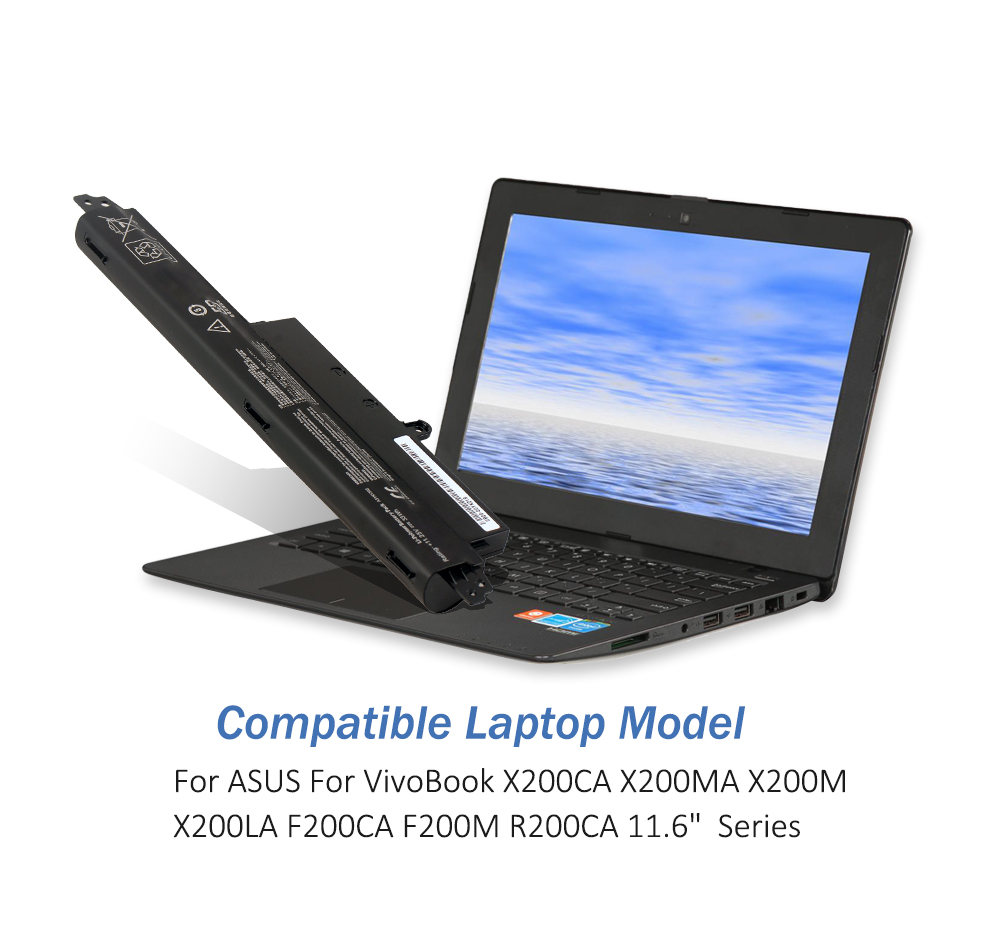Knowing your ASUS laptop battery model is essential for replacing the battery, finding compatible accessories, and troubleshooting battery issues. Fortunately, there are several ways to easily get this information.
Steps and tips to find laptop battery model number :
1. Check the battery label
Your battery will usually have a label with the battery model, voltage, capacity, and other important information.
Check the bottom, side, or top of the battery and you will most likely find this label.
The model number on the label usually starts with “A” or “C,” such as “A32-K53” or “C41N1505.”
2. Using ASUS Support Website
Visit the Support page of the ASUS official website.
You can search for your product by entering your laptop model or serial number.
On the product support page, you can find battery specifications and other related information, including the battery model number.
3. Use ASUS Battery Health Charging software
ASUS provides software called “Battery Health Charging” that can monitor and manage your laptop battery.
This software usually comes pre-installed on your laptop, or you can download it from the ASUS website.
After running the software, you can find the battery model in the “Battery Information” or “Battery Status” section.
4. Use hardware information tools
Many third-party tools can display your computer hardware information, including the battery model.
For example, you can use software such as “CPU-Z” or “Speccy” to view battery information.
These software usually provide more detailed battery specifications, such as battery type, capacity, and manufacturer.
5. Contact ASUS Customer Support
If you cannot find your battery model through the above methods, you can contact ASUS Customer Support.
They can provide accurate battery model information based on your laptop model and serial number.
Please note that battery models may vary between notebook models and production batches. To ensure that the battery you purchase is compatible with your notebook, always refer to your notebook model and the information on the battery label.
By using the above methods, you will be able to easily find your ASUS laptop battery model, so as to better understand your battery and perform effective maintenance.
ASUS Laptop Battery Buying Guide
Battery type and specifications
ASUS laptops usually use lithium-ion batteries, which are divided into standard batteries and high-capacity batteries. Standard batteries meet basic daily usage needs, while high-capacity batteries can provide longer battery life.
Capacity (mAh): The capacity determines the battery life. The higher the capacity, the longer the battery life. For example, a 4000mAh battery will last longer than a 3000mAh battery.
Voltage (V): Laptop voltage is usually 11.1V or 14.8V, select the voltage that is compatible with your laptop.
Size and Shape: Make sure the battery size and shape matches your laptop model.
Performance
Cycle number: refers to the number of times a battery can be charged and discharged. Generally, the cycle number of a lithium-ion battery is between 300-500 times.
Charging speed: Charging speed affects the charging time of the battery. The fast charging function can effectively shorten the charging time.
Working temperature: The working temperature of the battery will affect its performance. It is recommended to use it within the appropriate temperature range.
Purchase suggestions
Determine the usage scenario: Choose the appropriate battery capacity according to your usage scenario. For example, for daily office use, a standard battery can meet the needs; while for users who travel frequently or need long battery life, it is recommended to choose a high-capacity battery.
Pay attention to the battery brand: Choose batteries from regular brands to ensure battery quality and safety performance.
Reference user reviews: Read other users’ reviews of the battery to understand their actual experience using the battery.
Choose officially authorized channels: Purchase batteries through officially authorized channels to avoid purchasing counterfeit and shoddy products.
skills
Avoid over-discharge: Try to avoid low battery level. It is recommended to charge when the battery level is below 20%.
Calibrate the battery regularly: Regularly fully discharging and charging the battery can extend the battery life.
Avoid high temperature environment: High temperature environment will accelerate battery aging. It is recommended to place the battery in a cool and ventilated place.
If you want to know more about the battery,please visit https://www.batterymall.com/ or https://www.kingsener.com/.